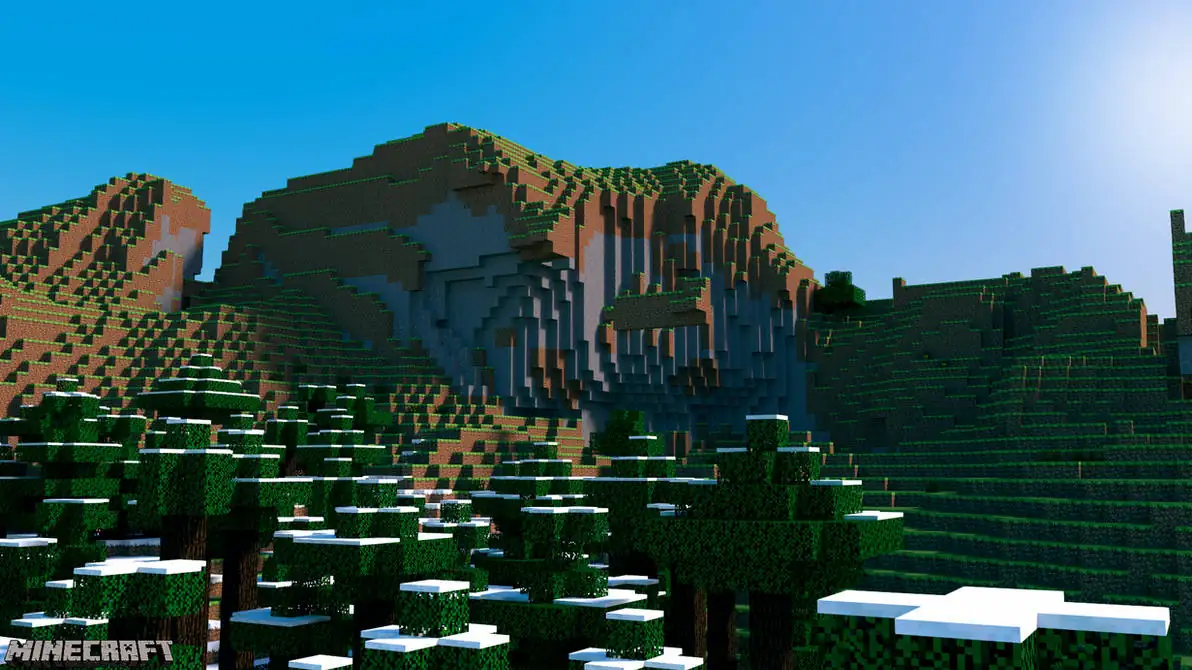Table of Contents
My Minecraft Server
My Virtual Private Server (VPS) is in a datacenter in Chicago. It has a faster internet connection with lower latency than what I have access to locally. I host many websites, all running on one server with Cloudflare handling most of the traffic.
Downloading the Server
This is for version 1.21.124.2, you can get the latest version here
Microsoft has changed the download URL recently, so the curl command requires a custom User-Agent String to download the file.
curl -v -A "Mozilla/5.0 (Windows NT 10.0; Win64; x64) AppleWebKit/537.36 (KHTML, like Gecko) Chrome/109.0.0.0 Safari/537.36" https://www.minecraft.net/bedrockdedicatedserver/bin-linux/bedrock-server-1.21.124.2.zip --output bedrock_server.zipUnzip the archive into a directory
unzip bedrock_server.zip -d bedrock_serverConfiguring the Server
edit the server properties using your editor of choice
cd ./bedrock_server
nano server.propertiesthese are the settings I used for my instance
server-name=Merlin
gamemode=survival
difficulty=normal
max-players=10
online-mode=true
allow-list=true
server-port=19132Limiting access
I limit user access by using a whitelist of allowed users. Limiting the bandwidth usage to friends and family keeps costs down and keeps out any trouble makers.
You can lookup the user id associated to a GamerTag here. Enter the GamerTag in allowlist.json
nano allowlist.jsonValid entries follow this format
[
{
"name": "XboxGamerTag",
"xuid": "a_valid_player_id"
},
...entries
]Running the minecraft server
in your terminal just run the following command
LD_LIBRARY_PATH=. ./bedrock_serverUpdating Minecraft to the latest version
backup the server.properties and allowlist.json located in the /bedrock_server directory
cp server.properties allowlist.json ../backupNew website url blocks curl requests so we need to change the user agent string
curl -v -A "Mozilla/5.0 (Windows NT 10.0; Win64; x64) AppleWebKit/537.36 (KHTML, like Gecko) Chrome/109.0.0.0 Safari/537.36" https://www.minecraft.net/bedrockdedicatedserver/bin-linux/bedrock-server-1.21.113.1.zipJoining My Server
If you would like to play on this server, send me a message using the contact form at the bottom of this page. I just need your Microsoft / Xbox GamerTag and I’ll add you to the whitelist of allowed players.